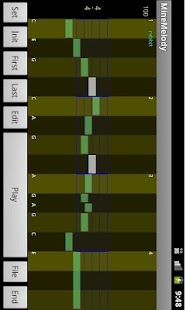Ezy Melody Maker for Beginners 7.3
Free Version
Publisher Description
This is a very simple and easy composition App. for beginners..
It is designed to help a persone who wants to make his daily hummings into wonderful melodies, but has little knowledge about music and composition.
1. Play a sample score.
2. Input notes
3. Save a score
4. Retrieve a saved score.
5. Synthesize a sampling sound for a note.
----------------------------
-> you will see an envelope curve
input ratio values into frequency text boxes., the sum of ratios must be equal or less than 1.
6. Estimate a frequency distribution and an envelope shape of a sound(a Note).
---> press a piano key
---> a wave form of a sound --> estimate an envelope shape
7. Save as a wav file
A wave file is stored into the [/sdcard/MMelody] folder.
8. etc
Scores(*.mel) and datas for an envelope are stored in the [/sdcard/MMelody] folder.
keywords) compostion,composer,music,score,melody, envelope, synthesizer
About Ezy Melody Maker for Beginners
Ezy Melody Maker for Beginners is a free app for Android published in the Teaching & Training Tools list of apps, part of Education.
The company that develops Ezy Melody Maker for Beginners is sangboKim. The latest version released by its developer is 7.3. This app was rated by 1 users of our site and has an average rating of 5.0.
To install Ezy Melody Maker for Beginners on your Android device, just click the green Continue To App button above to start the installation process. The app is listed on our website since 2014-12-30 and was downloaded 33 times. We have already checked if the download link is safe, however for your own protection we recommend that you scan the downloaded app with your antivirus. Your antivirus may detect the Ezy Melody Maker for Beginners as malware as malware if the download link to ksb.appe.minemelody is broken.
How to install Ezy Melody Maker for Beginners on your Android device:
- Click on the Continue To App button on our website. This will redirect you to Google Play.
- Once the Ezy Melody Maker for Beginners is shown in the Google Play listing of your Android device, you can start its download and installation. Tap on the Install button located below the search bar and to the right of the app icon.
- A pop-up window with the permissions required by Ezy Melody Maker for Beginners will be shown. Click on Accept to continue the process.
- Ezy Melody Maker for Beginners will be downloaded onto your device, displaying a progress. Once the download completes, the installation will start and you'll get a notification after the installation is finished.